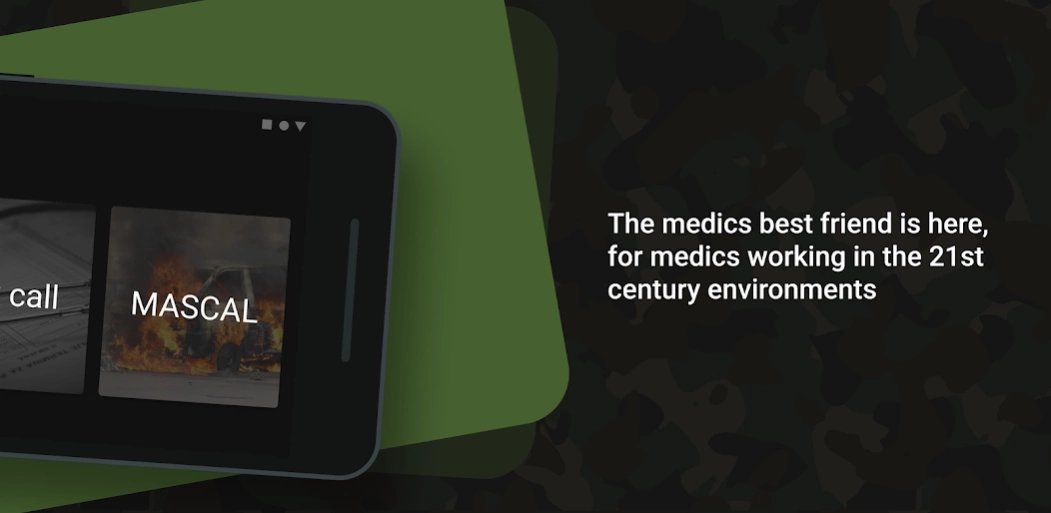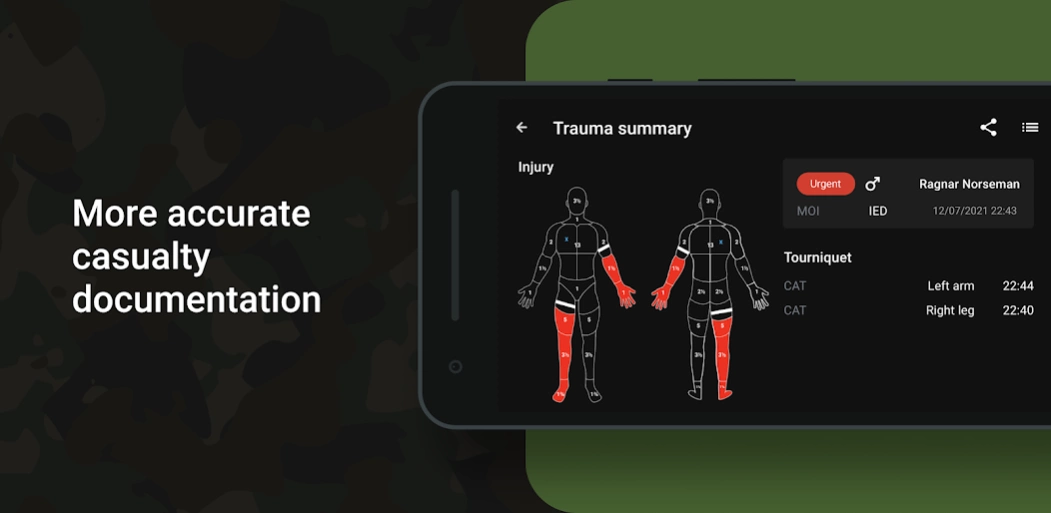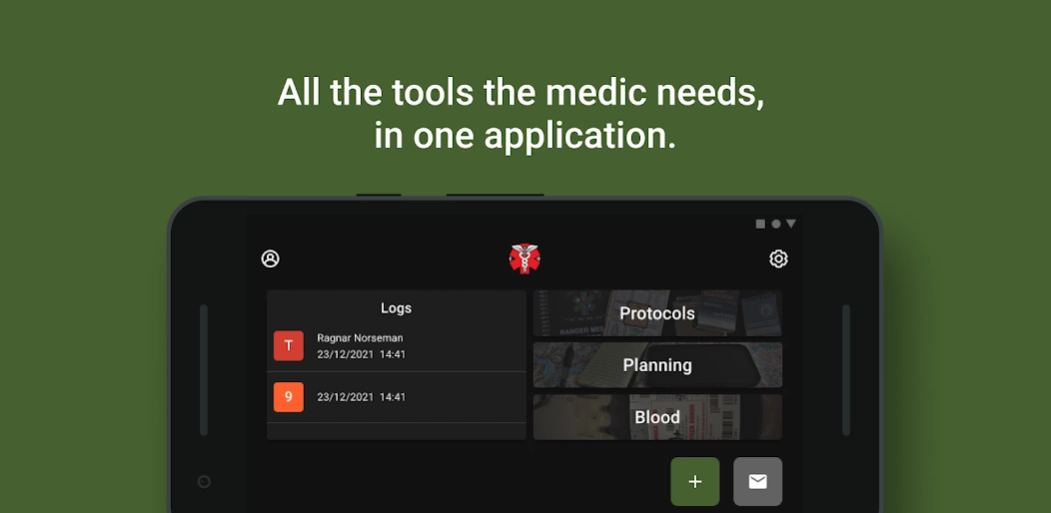Medic Tool 2.0.1
Continue to app
Free Version
Publisher Description
Medic Tool - The medics best friend, for medics working in the 21st-century environments
Medic Tool is a full spectrum medical application for medics and first responders working worldwide in all environments. The app is based on tactical combat casualty care (TCCC) guidelines and procedures.
The application has the following functions:
PLANNNG
Plan your mission with registering your team and the drugs you carry. Save time on scene and keep track of who is fit or not with the team overview board.
PROTOCOLS
Keep your references close. Upload all your PDFs such as folders, references, checklists and SOPs. Easily accessible when you need them the most!
CASUALTY REGISTRATION
Register a casualty fast, easy and effective! Casualty within your team? No worries, your team is already preregistered. Use the function for trauma, sick call and MASCAL situations. Create MIST report and casualty card.
REPORTING
Declare an emergency with the distress message function or send an evacuation request. Customize and preregister the messages in order to meet your needs.
CASUALTY DOCUMENTATION HANDOVER
Share the MIST report and casualty card when you hand over the casualty to a higher level of care, with just an easy touch.
PROLONGED FIELD CARE
No evacuation? The Prolonged Field Care function will make your job easier
About Medic Tool
Medic Tool is a free app for Android published in the Health & Nutrition list of apps, part of Home & Hobby.
The company that develops Medic Tool is P3D Medic AS. The latest version released by its developer is 2.0.1.
To install Medic Tool on your Android device, just click the green Continue To App button above to start the installation process. The app is listed on our website since 2022-06-01 and was downloaded 1 times. We have already checked if the download link is safe, however for your own protection we recommend that you scan the downloaded app with your antivirus. Your antivirus may detect the Medic Tool as malware as malware if the download link to com.lanars.medicalapp is broken.
How to install Medic Tool on your Android device:
- Click on the Continue To App button on our website. This will redirect you to Google Play.
- Once the Medic Tool is shown in the Google Play listing of your Android device, you can start its download and installation. Tap on the Install button located below the search bar and to the right of the app icon.
- A pop-up window with the permissions required by Medic Tool will be shown. Click on Accept to continue the process.
- Medic Tool will be downloaded onto your device, displaying a progress. Once the download completes, the installation will start and you'll get a notification after the installation is finished.